O-Lynx Event
O-Lynx Event software manages the event. It provides the place where you set up the control points, courses and entries. It also receives radio punches, downloads chips and produces the final event reports. O-Lynx Event makes it very easy to run a great event, even with no previous experience.
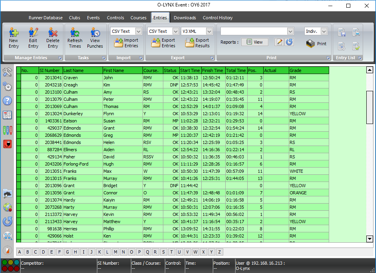
Please use the download page to download the software and manual to get a better idea of what O-Lynx can do for your events.
Features:
– Enter all information independent of other software, or import from OE using O-Lynx Sync.
– Extensive use of wizards for editing information to make working with the software easy and intuitive.
– Imports IOF XML Course Data files.
– Export log files for replaying events. Ideal for getting familar with the software before the big event and evaluating what features to use.
– Unknown punches are stored and can be processed when entry information has been corrected.
– O-Lynx event can be set up to receive information from …
- O-Lynx radio controls via the USB O-Lynx master.
- Up to 2 Wired com port controls.
- Register control for quicker SI number entry.
- Download control for chip download
– Control History view for easy testing and monitoring of punch information as it happens.
– Check deployed radios remotely for their battery levels and radio link quality.
– Runs on Windows XP, Vista or 7,8 and 10
Screenshots:
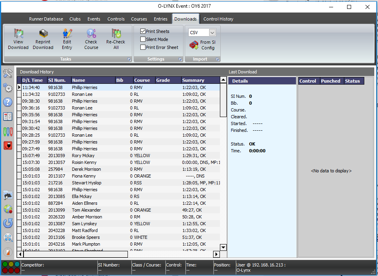
Download Screen – full of easy to read, persistent information. Solve runners queries easily and fast.
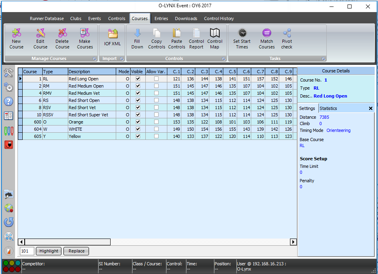
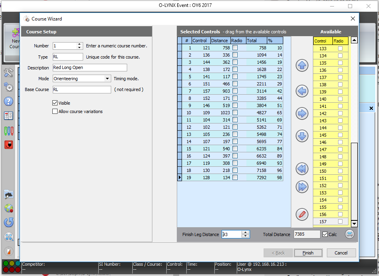
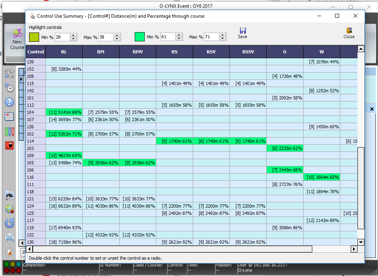
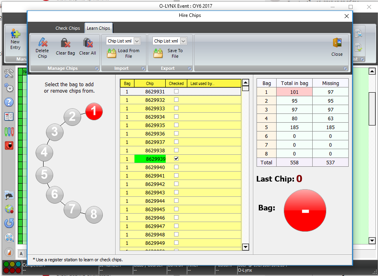
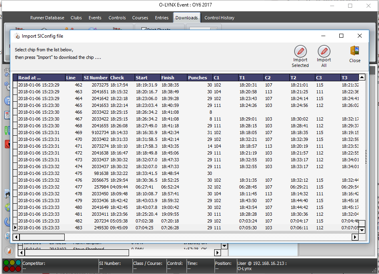
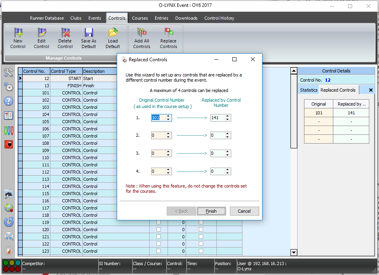
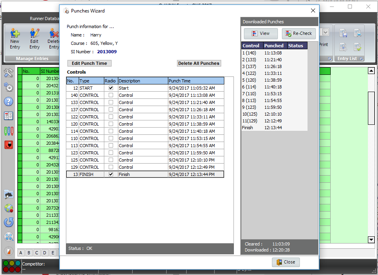
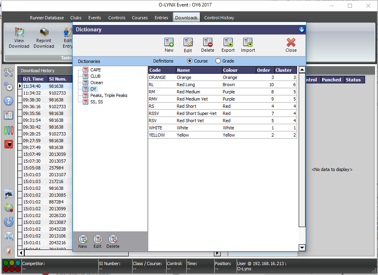
Use a course and grade dictionary to make creating similar events a simple task
