Having spent a lot of time at the download / results tents at events, I have tried to give O-Lynx the tools to make the download process as stress free as possible, for both the competitor and event organizers.
Provide meaningful results with smart code checking.
For standard orienteering events the controls must be visited in the correct order. It is easy for newcomers to get discouraged when they can’t easily see why they have mispunched. Having a results printout that shows exactly what happened is a big help to encourage them and help correct their mistakes for future events. To check the punches, O-Lynx uses a special algorithm to align the control punches to the course.
Below is a comparison of the results printout from both O-Lynx and my club’s usual orienteering software. Using O-Lynx’s course matching ability along with showing both valid and invalid punches in the correct order, means it is easy to see exactly what happened on the course – in this case that the pivot control was missed at control 12.
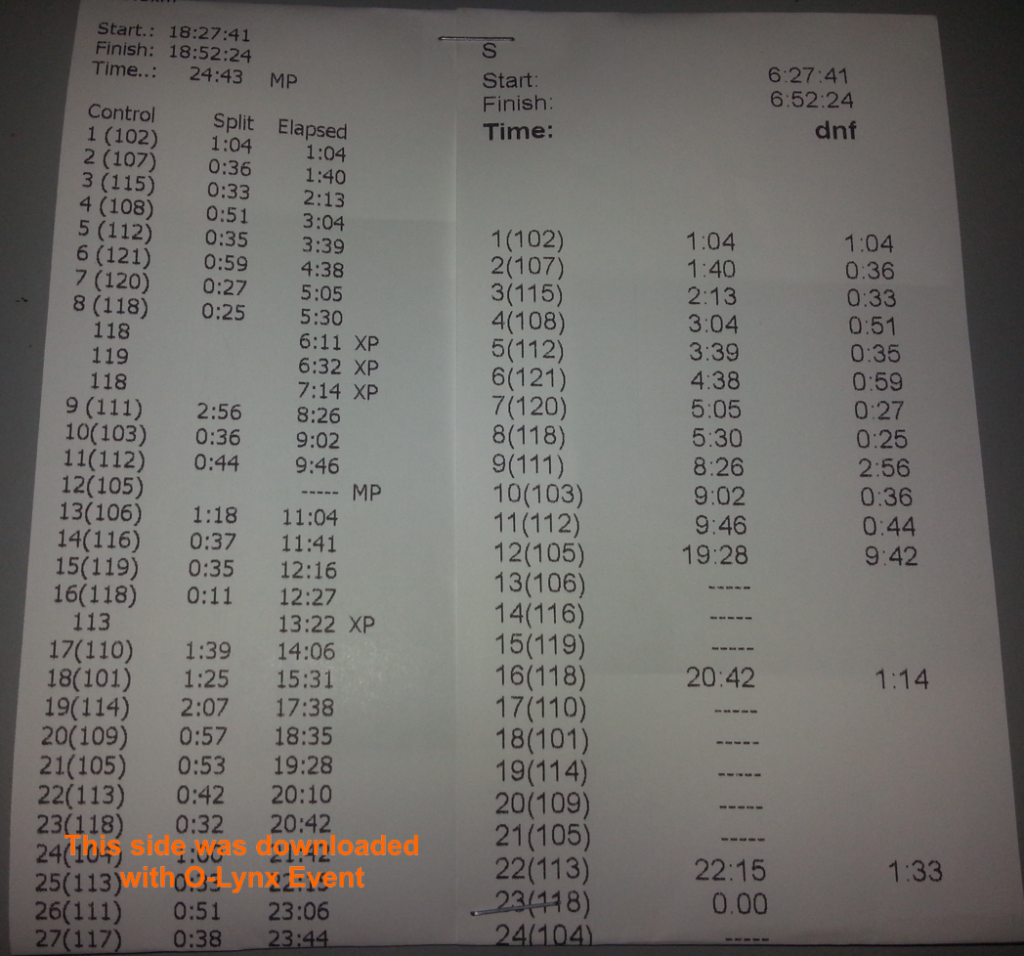
Make queries easy to answer.
The same detail as shown on the printout is shown immediately on the screen as well. Dealing with questions later is also easy, as you can simply click on an earlier download to re-show or reprint their course splits, without holding up further downloads.
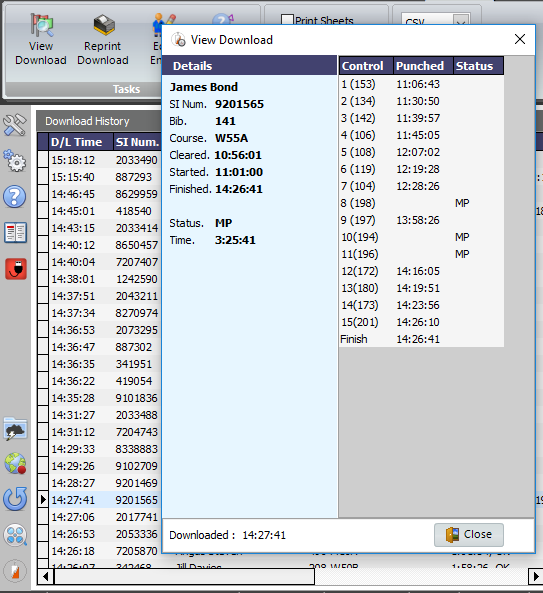
For those times when a competitor may have picked up the wrong map or has been entered for the wrong course, a “Check Course” window is available to show the course that best matches that taken by the competitor. This window also shows you how the punches align to this course. An ‘Edit Entry‘ button directly on the download page allows for easy course changes if required and will re-check the downloaded punches if a change is made.
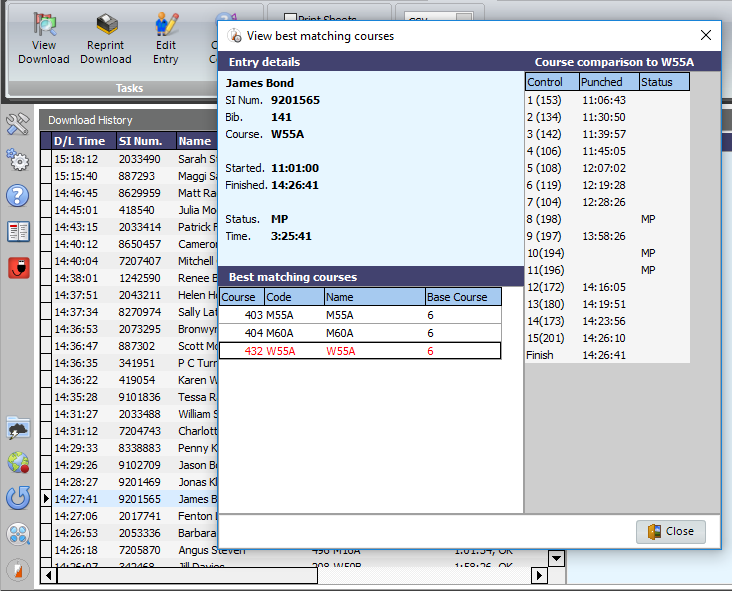
The download just happens.
When using O-Lynx, the download station is active as soon as you start the program. There are no other screens to go into to activate it and if you are in another screen when a chip is inserted, the download will still take place in the background.
Minimize user interaction.
O-Lynx Event will try not hold up the download process if it doesn’t need to. An example of this is when someone downloads a chip twice. It may be because they are impatient and insert it several times while waiting for the printer. Perhaps they just want to print a second results sheet, or a course change is made. In these cases O-Lynx will recognize that the contents of the chip are exactly the same and will simply process the chip again without user interaction.
Provide a way to carry on regardless.
While fixing things straight away is usually the best policy, it is not always possible. O-Lynx Touch has transformed registration at events by taking the need for a computer operator away. Now O-Lynx Event is doing the same for the download area. To allow downloads to carry on when errors arise, orienteering software may store the download as a ‘reserve’. In O-Lynx, the new “silent mode” will download the chip with the chip number assigned as the name. Using its smart course matching algorithm, O-Lynx also assigns the unknown entry to the correct course. This ensures the printout the competitor receives is a valid code checked result. When not using silent mode, O-Lynx can take the user directly to the entry screen, and then continue processing the already downloaded punches.
In silent mode there is also an option to print an “Error Sheet” before the results splits sheet is printed. This provides a simple way to collect the competitors missing details when the download area is unattended. The results sheets and error sheet use templates that can be edited to allow you to customize what is printed.
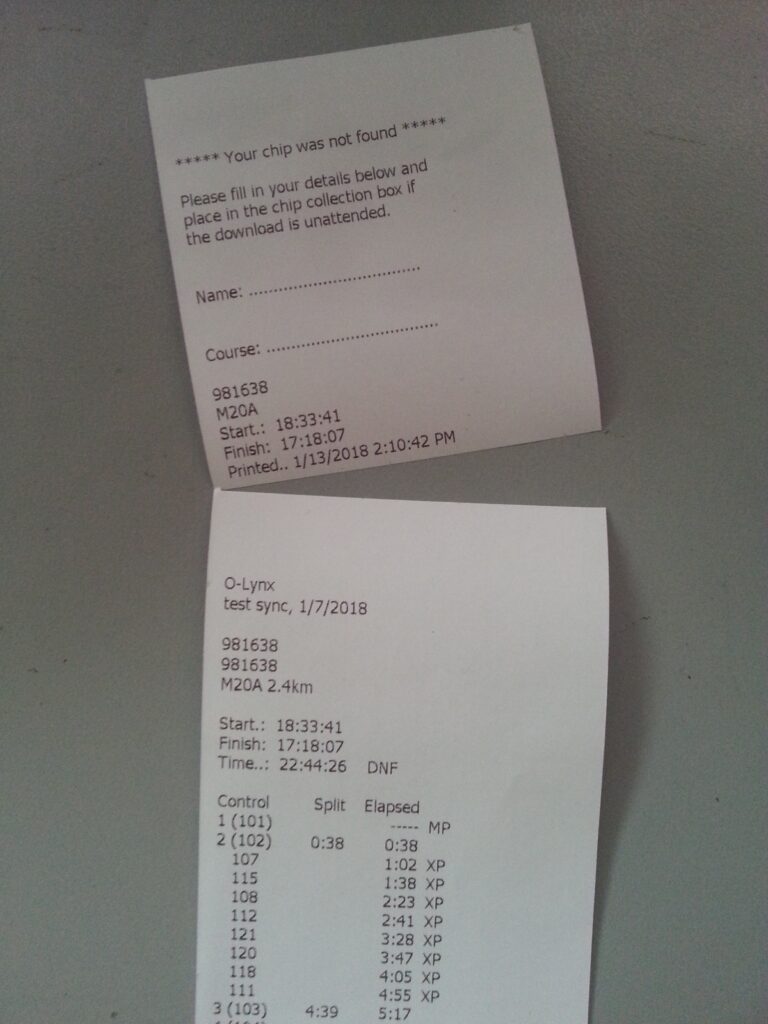
Pass the download results on.
When listening to the major events that take place in orienteering around the world, it is obvious that commentators don’t have easy access to the download information. When a mispunch happens, it results in a lot of guessing, often until the competitor is interviewed. When using O-Lynx, the Download Log is available in O-Lynx Results. This provides a quick and useful summary of exactly what is happening at the download table.
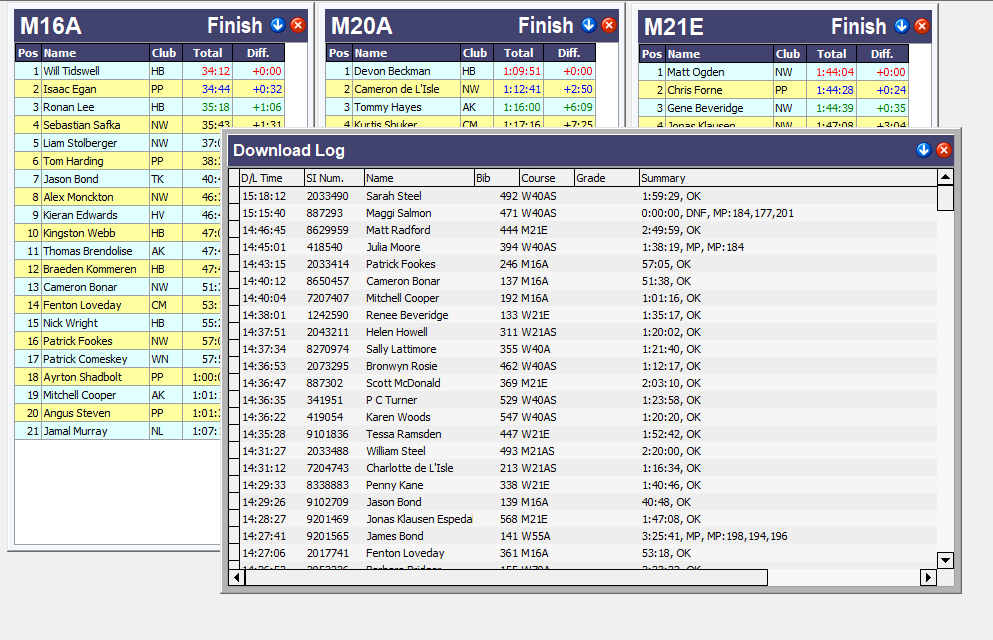
Even if you are not using O-Lynx as your main event software, but are using it for results, it only takes an extra download station to be able to help those competitors who are totally mystified by what went wrong on their course. I hope its advanced download capabilities prove useful in taking some of the stress out of running events.