These are some notes on timing my first mountain bike enduro. Hopefully some of the information may be useful to others.

Sportident Equipment
The event was run with the Sportident Air+ touchless timing system with 6 stages.
Competitor Equipment
SIAC (SPORTident ActiveCard ) is the timing chip that was used. I wanted to follow the system used at the World Enduro Series as closely as possible so all SIACs were fitted with wrist bands for mounting on the competitor’s right arm.

Per Stage Equipment
A BS11-BS Small ( range 1.2m ) was used at the start and a BS11-BS Large ( range 3m ) was used at the finish of each stage.
For mounting the BS11-BS Small at the starts I used the standard SI mounting plate fitted with 2 cheap plastic clamps ( NZ$2.50 each ). It made the fitting a little bulky but meant in the future the stations could quickly be mounted on any stakes from 9mm to 35mm and remain secure enough not to move. I was providing the poles so I used the 1.1m electric fence stakes I normally use for my radio repeaters ( 1.35m including the metal ground spike ). To provide better grip for the clamps so that the station definitely wouldn’t slip or turn, I fitted a short length of pre-glued heat shrink to the top of the pole.



For the finish station – the BS Large, I went with using 2 plain 9mm fencing stakes as this diameter was perfect for sliding into the stations existing mounts. Using 2 stakes meant there was enough support for the heavier stations while providing easy adjustment for direction by rotating one of the stakes slightly. For height adjustment when setting up on the course ( the stations should be mounted at the riders wrist height ) I used rubber rings ( lamb docking rings in my case though rubber bands or O-rings would work also ) as these could easily be adjusted up or down the pole but would not slip with the stations mounted on them.

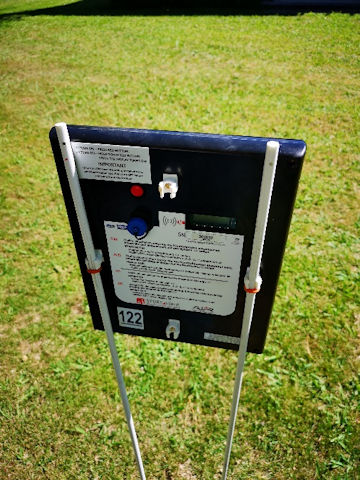

Some documentation from the World Series shows the stations pre-fitted with short fibreglass rods for cable tying to existing organisers poles as another way of mounting the stations. The main requirement is that metal poles are not used to mount the stations as these can affect the radio beacon.
The start/finish points were unmanned so I made up some signs just to remind competitors they shouldn’t approach the timing stations until actually riding the stage. Getting too close could potentially store an extra time in their timing chip which was warned against in some of the documentation I had seen.
However, as the stations are used in “Timing” mode not “Punching” mode, a new time is only stored in the chip as it moves away from the station, so a competitor getting too close while spectating is unlikely to fill the chip up. This was demonstrated at the event when one of the stations from an earlier stage was packed up into the van also transporting riders without first switching it off. At worst this seemed to result in about 6 extra punches being stored on the riders chips. Labels were fitted to both start and finish stations to try to guide any helpful volunteers but it can be hard to prevent this type of thing happening at events. It was good that the O-Lynx software is smart enough to disregard any extra timing records that appear on the chips when they downloaded.
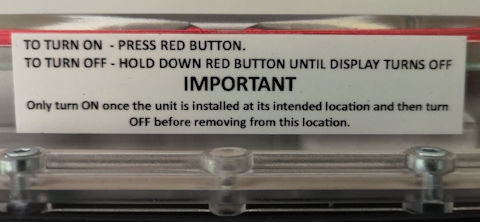
You may notice the label also instructs on using a button. The Sportident Stations may come with magnets to turn on and off, but as I already had a mixture of old and new stations, buttons were fitted to all stations to make them consistent.
All stations were also clearly labelled with their function e.g. “Stage 1 Start” and not just a number. I installed the stations at this event, but I know from adventure race event timing that even if experienced volunteers are involved, stations that may seem logically numbered, can be easily mixed up and placed in the wrong place.
Charging and configuring the timing equipment.
The stations use rechargeable lithium batteries that should be charged before the event. 2 x 5 port USB chargers and a large number of USBA to USB Mini cables were used. Note that most USB Mini cables I have tried are slightly too large to fully insert into the BS11- Large USB socket so I snip the corners off the plastic shroud of the cable so that it goes all the way in for a secure connection.

To programme the stations, use a computer with the Sportident Config+ software installed and connect directly to the station. For enduros set the operating mode to “Beacon Control” and the Beacon Mode to “Timing Mode”. Operating time should be 12 hours. I numbered the controls by stage e.g. stage 1 controls were 111 & 112 while stage 2 controls were 121 and 122 etc.

The night before the event I also re-connected to each control and “Set time” to ensure the clocks were as close as possible.
The batteries of all SAIC timing chips should be checked before the event by punching a SIAC Test control. This was done again on the day as part of the registration process.
Event Centre Sportident Equipment

The chips were handed out on the day. For Sportident Air I followed the recommended process of using stations to Battery Test, Clear, Check ( which turns on the SIAC ). Then for setting the chip number in the software, a Register station was used. This 4 station register process did take more time than I would have liked, so in the future will see if some of the stations could be dropped. Most of the time is spent waiting for the SIAC to finish its series of beeps. The chips can be set to do just a single beep, which could be an option, or maybe just using a SIAC ON and Register station with the chips battery tested and cleared the night before. TIP : If the clear station is programmed with the number “1”, it automatically restricts the SIAC to a single beep, but only for the clear station. It would be nice if the other station modes could also have this option.
As the riders registered, the chips were then slipped on their right arm. This also gave us a chance to check no GPS watches were on the same arm ( as recommended by Sportident ).
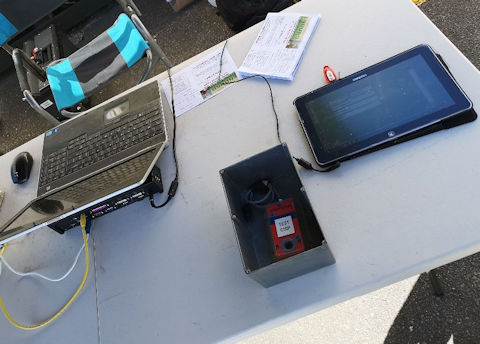
As a further check, as shown in the previous photo, I also had a standard BSM7 station set up as a beacon control with “transmit last punch” enabled so that the SIACs would transmit to a tablet running O-Lynx Touch. The tablet had a Sportident USB dongle installed to receive the punch. O-Lynx Touch was set to the registration check screen which displays the riders name and course/grade as they punch. This provided a test that the touchless punching was working and gave the riders a chance to see what happens as they pass a station. It also meant they could check the entry details were correct. To restrict the range of the punching in the confined area of the registration table, the station was placed in a metal box so that the riders had to swipe across the top of the box rather than having the SIAC trigger while the chip was still being placed on their arm.
This additional check may be seen as a luxury but certainly was reassuring at my first event – having chips not turned on is the stuff of nightmares. It was an extra punch that showed up on their printouts, but as the station was not set up on their course in the software, it didn’t affect anything.
After all riders were registered the equipment was changed to get ready for the download when they returned. All the stations used at registration could be packed up. The SportIdent USB dongle was transferred to the laptop and a BSM7 station programmed as “SIAC Radio readout” was set up. In this mode, when the station is punched, it triggers the SIAC chip to send all punch information wirelessly to the USB dongle and includes timing details down to 0.01 milliseconds.